Presenter / Chair guidelines
Presenter /
Chair guidelines
On this page you will find important information relating to your presentation within the official program for APDW 2025.
Whether you an oral presenter, poster presenter or chairperson – below you will find detailed information to help you prepare for your role.
Use the “Jump to section” menu on the right hand side to quickly jump to what is relevant to you and your role.
POSTER GALLERIES AND BOARD NUMBERS NOW AVAILABLE!
Navigate to the poster presentation guidelines below to check the schedule including your gallery and board numbers.
Included below is a checklist to assist you to manage your presentation items and the relevant deadlines.
Checklist
-
Prepare
Prepare for your presentation/session by using the guidelines.
➤ Go to guidelines for oral presentations
➤ Go to guidelines for poster presentations
➤ Go to guidelines for chairpersons -
Download
Download templates for your presentation
➤ Download oral template for PowerPoint (.pptx)
➤ Download poster template for PowerPoint (.pptx) -
Questions
If you have any questions regarding your presentation or session role, contact the APDW Program Manager.
Oral Presentation Guidelines
This information is for all oral presentations. These guidelines include instructions on how to prepare your presentation.
It is important that you read and understand these guidelines while preparing your presentation.
Important: APDW 2025 is being held as a fully in-person congress. Therefore all speakers are required to attend in-person to present their work.
It is recommended that all oral presenters use the official presentation template (see “Checklist” section above) when preparing their presentation.
This template is already in the 16:9 ratio for you.
Note: please do not prepare your presentation in 4:3 ratio – this will not show properly for your presentation.
Note: If you have any disclosures related to your presentation – please ensure that you include a disclosure slide at the start of your presentation.
Please refer to your notification letter for your presentation length.
Presentation times will be strictly enforced by chairpersons.
All users of Mac (Apple) hardware need to ensure before they leave home that the files are compatible with PC hardware. It is expected that presenters will use Microsoft.
Other compatible software includes:
- Office programs (Word, PowerPoint, Excel, Access, Outlook)
- Windows media player
- Quick time
- WinZip
- Adobe Acrobat
- Flash Player
Please let us know immediately if you use a Mac (Apple) system.
If you have movies or sound files in the PowerPoint presentation please embed them and test that they work correctly in presentation mode.
To ensure a complete and effective presentation every time here’s what to do:
- Create a folder for your presentation
- Place or copy every file that is used in the presentation in this folder. This will include all pictures, movies, sounds or any files that are used in the presentation
- Now re-create any links so that they access this presentation folder (insert, movies and sounds, from file). Remember to resave the presentation
- Another advantage of this approach is that you have access to the original files such as video clips etc in the event of PowerPoint problems
The speaker preparation room will be located in Room 333 on the third floor.
All speakers are required to pre-load their presentations at the speakers preparation room at least 3 hours prior to their session commencing.
This is to ensure that your presentation is loaded and working correctly.
All presentations will be networked to the presentation rooms; therefore you need to ensure your presentation is loaded prior to your speaking time.
It will not be possible to use your own laptop or USB for your presentation.
Your presentation will be given live, in-person.
Questions from the audience will be moderated by the session chair via the APP and distributed verbally to speakers.
You are required to be available for the duration of your session and to participate in the live Q&A.
Within your session room there will be the following audio visual items:
- Lectern and microphone
- Foldback monitor to view presenter notes
- Clicker or mouse to advance slides
The speaker preparation room will be located in Room 333, on the third floor.
All speakers are required to pre-load their presentations at the speakers preparation room at least 3 hours prior to their session commencing.
If you are presenting in the first session of the day, you MUST check in the day prior to your presentation.
All presentations will be networked to the presentation rooms; therefore you need to ensure your presentation is loaded prior to your speaking time.
Speaker preparation opening times
Wednesday 19 November: 0700 – 1500 hours
Thursday 20 November: 0630 – 1800 hours
Friday 21 November: 0630 – 1700 hours
Saturday 22 November: 0730 – 1700 hours
Please follow the below checklist to ensure you are ready for your presentation!
- Make sure you have loaded your presentation in the speakers preparation room
- Be in your assigned session room at least 15 minutes prior to your session commencing
- Ensure that you are seated at the front of the room (front row near lectern or at head table depending on number of speakers in your session)
Poster Presentation Guidelines
This information is for all poster presentations. These guidelines include instructions on how to prepare your presentation.
It is important that you read and understand these guidelines while preparing your presentation.
Important: APDW 2025 is being held as a fully in-person congress. Therefore all speakers are required to attend in-person to present their work.
All posters will be displayed in a traditional printed format. There will not be any virtual/digital poster displays.
Your poster display information will be confirmed closer to the congress date.
It is recommended that all poster presenters use the official presentation template (see “Checklist”) when preparing their presentation.
This template is already in the A0 poster size for you.
The A0 poster size is 841 x 1189 mm and must be in portrait style.
Posters that are produced landscape are unable to be accommodated.
Your poster display should be a visual representation of your work.
- Posters should be typed in clear bold print that can be easily read from distances over one metre
- The title should be displayed in block capitals of minimum size 25mm (1″) at the top of the poster
- The title should also display the names of the author(s) and the institution(s) of origin
- Contents should contain the study background, objective(s), methods, results and conclusion(s)
- Illustrations should be professionally drawn
- All contents should be simple and not overburdened with detail – “minimising detail maximises information transfer”
All presenters are responsible for printing and preparing their posters prior to their arrival at APDW.
Please note, APDW 2025 will not be able to print your posters onsite.
Your poster space allocation is A0 size, portrait (1189mm high and 841mm wide – maximum size).
Please note clear identification is absolutely essential.
We recommend bringing Velcro to mount material on the board as poster boards will be Velcro compatible.
You may consider providing handout material relating to your poster or a business card/mobile number to enable follow up and further discussion with delegates. These materials should be placed in pockets attached to the poster, which presenters are responsible for supplying.
Poster schedule and numbering
Poster presentations will be displayed daily throughout the congress. Presenters will be assigned one of the below poster sessions:
- Posters of Distinction
- Session 1
- Session 2
- Session 3
Poster presenters are required to stand by their during the break times during the program.
This will allow delegates time to view the posters and engage directly with the presenters to discuss their work.
Poster display hanging times
- Ensure to hang your poster by no later than 0930 hours each morning
- Access is possible from 0730 hours
- Ensure to remove your poster by no later than 1730 hours each afternoon
- Access is possible until 1800 hours
Posters not removed by this time, will be taken down and stored in the main foyer of level 3 for collection. Any posters not collected by 1800 hours on Saturday 22 November will be discarded.
Poster number
Your assigned poster number does not need to be included on your poster display.
Rather your poster number will indicate which poster board to display your work.
Chairperson Guidelines
This information is for all main program session chairpersons. These guidelines include instructions on how to prepare and manage your assigned sessions.
The chairperson is expected to manage the session, and this includes but is not limited to the following actions:
- Introduce the session
- Introduce the speakers (biographies are not necessary due to time constraints, full name and presentation title is sufficient)
- Facilitate Q&A through the APP
- Ensure the session runs to time and does not exceed the allocated time
- Close the session and thank speakers/audience
Discuss with your co-chairpersons how you will divide the role within the session. For example, one may choose to open session, while others may choose to facilitate Q&A or close the session.
The session room will be setup and ready for your session when you arrive.
Chairpersons should sit in the front row / head table and will come up to the lectern to introduce speakers. The chairpersons will manage the session from there.
Speakers in the session should sit in the front row and will come up to the lectern to present/answer questions.
We request that you are present in the session room at least 15 minutes prior to the start of your session. This will allow time for you to liaise with the speakers presenting in your session.
Speakers have also been advised to meet with their session chairs 15 minutes prior to the start of their session.
Chairpersons and speakers should sit in the front row / head table and come up to the lectern to present.
It is extremely important to keep the program to time. Please be aware of the time periods within which speakers have been designated to present. Ensure you check the final Meeting program which can be found on the website or within the APP.
Please provide the speaker with a warning when two minutes are remaining and when time is up. APDW 2025 will provide you with coloured flash cards that you can use.
Should one of the presentations in your session be cancelled or the speaker is not present, please adjust the session timings as you see fit – by either starting the next speaker sooner than planned or elongating the Q&A time allocated for speakers, where appropriate.
You can also finish the session earlier than planned if needed, depending on how the rest of the session delivery works out. The priority is to ensure the flow of the session and content is not disrupted for our delegates in the audience.
Upon arrival to your session room, you will be briefed. The session room will be setup and ready when you arrive.
In the unlikely event of a technical problem, speakers have been requested to continue with their presentations whilst the technician rectifies the problem. It may be necessary for you to prompt the speaker to continue if this should occur.
Rooms will be setup with the following audio-visual equipment:
- Projection screen and data projector
- Microphone attached to the lectern
- Foldback monitor for speakers to view presentations and notes while presenting
Questions from the audience will be collected via the APP.
It is IMPORTANT that all chairpersons download the app to effectively manage their assigned session.
Chairpersons will need to access the app from their own device to assist with their role during the session.
Instructions to download the app will be shared closer to the congress.
It is the chairperson’s responsibility to ensure that they are checking the APP for questions asked. As the session chair, you can moderate the questions and select the ones you believe are most appropriate or representative of the audience’s interests.
The app will show the following information:
- Session information including the title of the session, speaker names, presentation titles and presentation lengths
- Any questions submitted by the audience
The speakers will not be able to see the questions, so please read the questions out and direct to the appropriate speaker.
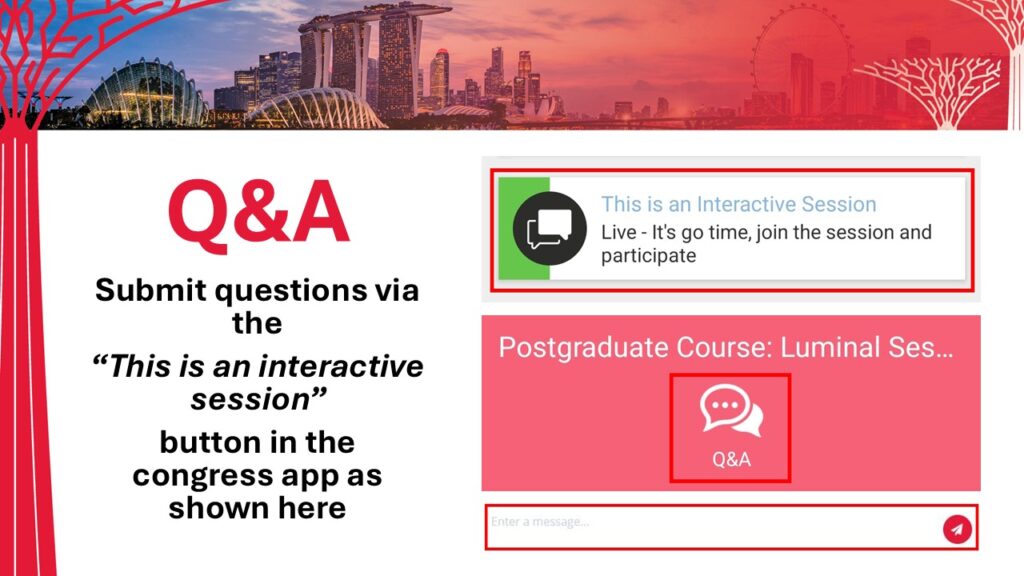
Questions?
If you have any questions regarding your presentation or session role, contact the APDW Program Manager.
